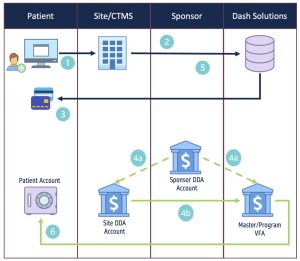Personalized –Digital First + Physical
- Step 1: Patient is onboarded at the site and/or within the CTMS Platform.
- Step 2: Client will provide the required Patient data to Dash to issue a a digital card to the Patient.
- Step 3: Dash will create the card account, return the PANProxy for that Patient card.
- Step 4a: The Sponsor will either fund the site or the master virtual funding account directly.
- Step 4b: Virtual Funding Account will be prefunded by the Site/Sponsor prior to loadings cards.
- Step 5: The Patient completes a treatment and is eligible for funding, so the site triggers a load to the card using the proxy.
- Step 6: The card account is funded with the appropriate amount per the load instructions
INTEGRATION WALKTHROUGH
Step 1: Order / Issue Cards
Description:
This step will execute the creation of the card account and issue the card to the Patient when onboarded into the trial.
Pre-requisites:
- sessionId – Acquired during the authentication process.
- customerId – provided during client setup. Can be accessed from the /getCustomerList endpoint.
- custProgId – provided during program setup. Can be accessed from the /getCustomerProgramList endpoint.
Endpoint Details:
- API Endpoint – /orderendpoint/v1
- Call Type – POST
- Path – /orderCards
Considerations:
- Card Type designation of digital will be used to provide immediate access to the card account.
- Client configuration options would allow for issuing a digital card with a physical being automatically sent or physical cards can be requested by the cardholder in the digital experience.
- Physical first personalized cards would designate the card type as ‘physical’.
- Cards can be loaded separately during the order step.
- Response will return 3 key identifiers that need to be stored by on the client side:
- orderId – This is a unique identifier for the order that will be used to physical card tracking.
- proxyKey – This is an overall unique account identifier that is used for reference or ancillary API calls. This is also used in load/unload calls for specific scenarios.
- personId – This is used when updating Patient profile data.
- Bulk orders will be processed in batch with the proxyKey and personId not immediately available. These can be accessed via a separate call using the orderId.
Code Snippet:
Required Parameters
"sessionId": "uywbzibgbfgaienonrgyxahwuwegrtpssvvljdpypfkotqdjqsbydd10906"
{
"custProgId": 987654,
"customerId": 12345,
"orderProdType": "Personalized Payroll Order",
"cardType": "Digital",
"orderDetails": [
{
"firstName": "string",
"lastName": "string",
"phone": "string",
"email": "string", …Step 2: Load Cards
Description:
This step will execute load of funds to the card account for the Patient based on client level eligibility and approval requirements.
Pre-requisites:
- sessionId – Acquired during the authentication process.
- customerId – provided during client setup. Can be accessed from the /getCustomerList endpoint.
- custProgId – provided during program setup. Can be accessed from the /getCustomerProgramList endpoint.
- fundingId – provided during client setup. Can be accessed from the /getAllVirtualAccountsByCustomer.
Endpoint Details:
- API Endpoint – /orderendpoint/v1
- Call Type – POST
- Path – /loadCards
Considerations:
- Response will return confirmation of the load + the new balance for the card account.
Code Snippet:
Required Parameters
"sessionId": "uywbzibgbfgaienonrgyxahwuwegrtpssvvljdpypfkotqdjqsbydd10906"
{
"customerId": 98709,
"custProgId": 115718,
"fundingId": 54850,
"orderDetails": [
{
"amount": "0.50",
"proxyKey": "0252516355546",…Step 3: Resend Digital Card Account Links
Description:
- This step will trigger a resend of the email or sms notification to the Patient to activate and/or access the card feature through the digital experience.
- Automated resend of the link can be configured for ‘un-activated’ cards.
Pre-requisites:
- sessionId – Acquired during the authentication process.
- proxyKey – Acquired during the original order request.
- cpId – provided during program setup. Can be accessed from the /getCustomerProgramList endpoint.
Endpoint Details:
- API Endpoint – /orderendpoint/v1
- Call Type – GET
- Path – /sendDigitalCardAlert
Considerations:
- Response will return a success or failure.
- Separate calls are needed between email or sms notification triggers.
Code Snippet:
Required Parameters
"sessionId": "uywbzibgbfgaienonrgyxahwuwegrtpssvvljdpypfkotqdjqsbydd10906"
{
"cpId": 987654,
"proxyKey": 9376873800385,
"resendMethod": "[email] or [sms]",
"alertType": "Initial"
}…Step 4: Order Details
Description:
This step will recall the complete order information
Pre-requisites:
- sessionId – Acquired during the authentication process
- orderId – Acquired during the order step
Endpoint Details:
- API Endpoint – /orderendpoint/v1
- Call Type – GET
- Path – /getOrderDetailsByOrderId
Code Snippet:
Required Parameters
"sessionId": "uywbzibgbfgaienonrgyxahwuwegrtpssvvljdpypfkotqdjqsbydd10906",
"orderId": "1234567890123",
"customerProgramId": ”987654"
Step 5: Shipping Details [OPTIONAL]
Description:
This step will recall the shipping information for the physical card delivery and provide tracking if available
Pre-requisites:
- sessionId – Acquired during the authentication process
- proxyKey – Acquired during the original order request
- custProgramId – provided during program setup. Can be accessed from the /getCustomerProgramList endpoint
Endpoint Details:
- API Endpoint – /orderendpoint/v1
- Call Type – GET
- Path – /getShippingInformation
Considerations:
- For bulk or batch order, the /getOrderTrackingInfo endpoint should be used.
- Shipping webhooks are available for pushing updates to client systems to reduce the resources required for pulling tracking on set schedules.
Code Snippet:
Required Parameters
"sessionId": "uywbzibgbfgaienonrgyxahwuwegrtpssvvljdpypfkotqdjqsbydd10906",
"proxyKey": "1234567890123",
"customerProgramId": ”987654"